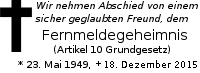GnuPG package repository (development releases) for Debian 13 »Trixie«
This repository provides the recent development release of GnuPG and its dependencies.
About GnuPG upstream packages
This software was built and packaged by the GnuPG project. We provide packages of our software through our package repositories.
These packages are intended for users who want (or need) to use the latest upstream versions of our projects. This includes stable releases as well as beta versions for testing, depending on the repository you pick. We keep these packages as close to the upstream releases as possible. This means that in addition to bleeding edge versions, these packages also do not contain patches that would make the software behave differently from what we intended.
Therefore, you will get all new features and the default behavior of GnuPG. Some distributions only provide patched packages that are missing some new features or behave rather differently compared to our original upstream releases.
Should you run into technical issues or bugs related to our packages, please do not hesitate to contact us. A good place to look for help is our forum or the GnuPG users mailing list.
You may also want to read the information on how to file bug reports. Please do not use the bug tracker of your distribution for issues with packages that you installed from our repositories, but get in touch with us.
For more information on the packages in this repository, please visit https://www.gnupg.org.
Packages in this repository
| Architecture | Package | Version |
|---|---|---|
| i386 | gnupg | 2.5.17-1 |
| i386 | gnupg-agent | 2.5.17-1 |
| i386 | gnupg-l10n | 2.5.17-1 |
| i386 | gnupg2 | 2.5.17-1 |
| i386 | gpgv-win32 | 2.5.17-1 |
| i386 | libassuan-mingw-w64-dev | 3.0.2-1 |
| i386 | libgcrypt-mingw-w64-dev | 1.12.0-1 |
| i386 | libgcrypt20-doc | 1.12.0-1 |
| i386 | libgpg-error-l10n | 1.59-1 |
| i386 | libgpg-error-mingw-w64-dev | 1.59-1 |
| i386 | libgpgmepp-doc | 2.0.0-1 |
| amd64 | dirmngr | 2.5.17-1 |
| amd64 | dirmngr-dbgsym | 2.5.17-1 |
| amd64 | gnupg | 2.5.17-1 |
| amd64 | gnupg-agent | 2.5.17-1 |
| amd64 | gnupg-key-manage | 2.0.1-1 |
| amd64 | gnupg-key-manage-dbgsym | 2.0.1-1 |
| amd64 | gnupg-l10n | 2.5.17-1 |
| amd64 | gnupg-utils | 2.5.17-1 |
| amd64 | gnupg-utils-dbgsym | 2.5.17-1 |
| amd64 | gnupg2 | 2.5.17-1 |
| amd64 | gpg | 2.5.17-1 |
| amd64 | gpg-agent | 2.5.17-1 |
| amd64 | gpg-agent-dbgsym | 2.5.17-1 |
| amd64 | gpg-dbgsym | 2.5.17-1 |
| amd64 | gpg-wks-client | 2.5.17-1 |
| amd64 | gpg-wks-client-dbgsym | 2.5.17-1 |
| amd64 | gpg-wks-server | 2.5.17-1 |
| amd64 | gpg-wks-server-dbgsym | 2.5.17-1 |
| amd64 | gpgconf | 2.5.17-1 |
| amd64 | gpgconf-dbgsym | 2.5.17-1 |
| amd64 | gpgme-json | 2.0.1-1 |
| amd64 | gpgme-json-dbgsym | 2.0.1-1 |
| amd64 | gpgrt-tools | 1.59-1 |
| amd64 | gpgrt-tools-dbgsym | 1.59-1 |
| amd64 | gpgsm | 2.5.17-1 |
| amd64 | gpgsm-dbgsym | 2.5.17-1 |
| amd64 | gpgv | 2.5.17-1 |
| amd64 | gpgv-dbgsym | 2.5.17-1 |
| amd64 | gpgv-static | 2.5.17-1 |
| amd64 | gpgv-static-dbgsym | 2.5.17-1 |
| amd64 | gpgv-win32 | 2.5.17-1 |
| amd64 | libassuan-dev | 3.0.2-1 |
| amd64 | libassuan-mingw-w64-dev | 3.0.2-1 |
| amd64 | libassuan9 | 3.0.2-1 |
| amd64 | libassuan9-dbgsym | 3.0.2-1 |
| amd64 | libgcrypt-bin | 1.12.0-1 |
| amd64 | libgcrypt-bin-dbgsym | 1.12.0-1 |
| amd64 | libgcrypt-mingw-w64-dev | 1.12.0-1 |
| amd64 | libgcrypt20 | 1.12.0-1 |
| amd64 | libgcrypt20-dbgsym | 1.12.0-1 |
| amd64 | libgcrypt20-dev | 1.12.0-1 |
| amd64 | libgcrypt20-doc | 1.12.0-1 |
| amd64 | libgpg-error-dev | 1.59-1 |
| amd64 | libgpg-error-l10n | 1.59-1 |
| amd64 | libgpg-error-mingw-w64-dev | 1.59-1 |
| amd64 | libgpg-error0 | 1.59-1 |
| amd64 | libgpg-error0-dbgsym | 1.59-1 |
| amd64 | libgpgme-dev | 2.0.1-1 |
| amd64 | libgpgme-dev-dbgsym | 2.0.1-1 |
| amd64 | libgpgme11t64 | 1.24.3-2 |
| amd64 | libgpgme11t64-dbgsym | 1.24.3-2 |
| amd64 | libgpgme45 | 2.0.1-1 |
| amd64 | libgpgme45-dbgsym | 2.0.1-1 |
| amd64 | libgpgmepp-dev | 2.0.0-1 |
| amd64 | libgpgmepp-doc | 2.0.0-1 |
| amd64 | libgpgmepp6t64 | 1.24.3-2 |
| amd64 | libgpgmepp6t64-dbgsym | 1.24.3-2 |
| amd64 | libgpgmepp7 | 2.0.0-1 |
| amd64 | libgpgmepp7-dbgsym | 2.0.0-1 |
| amd64 | libqgpgme-dev | 2.0.0-1 |
| amd64 | libqgpgme15t64 | 2.0.0-1 |
| amd64 | libqgpgme15t64-dbgsym | 2.0.0-1 |
| amd64 | libqgpgmeqt6-15 | 2.0.0-1 |
| amd64 | libqgpgmeqt6-15-dbgsym | 2.0.0-1 |
| amd64 | libqgpgmeqt6-dev | 2.0.0-1 |
| amd64 | python3-gpg | 2.0.0-1 |
| amd64 | python3-gpg-dbgsym | 2.0.0-1 |
| amd64 | scdaemon | 2.5.17-1 |
| amd64 | scdaemon-dbgsym | 2.5.17-1 |
| amd64 | tpm2daemon | 2.5.17-1 |
| amd64 | tpm2daemon-dbgsym | 2.5.17-1 |
Source packages
| Architecture | Package | Version |
|---|---|---|
| source | gnupg2 | 2.5.17-1 |
| source | gpgme1.0 | 2.0.1-1 |
| source | gpgmepp | 2.0.0-1 |
| source | gpgmepy | 2.0.0-1 |
| source | libassuan | 3.0.2-1 |
| source | libgcrypt20 | 1.12.0-1 |
| source | libgpg-error | 1.59-1 |
| source | qgpgme | 2.0.0-1 |
How to use this repository
First install our signing key (32097B719B3745D6E61DDA1B85C45AE3E1A2B355).
You can do so by using an installed version of gpg
directly:
sudo gpg \
--no-default-keyring \
--keyring /usr/share/keyrings/gnupg-keyring.gpg \
--fetch-keys https://repos.gnupg.org/deb/gnupg/trixie-devel/gnupg-signing-key.gpgAlternatively, you can also use wget, curl,
or similar tools:
# if you prefer wget:
wget -O- https://repos.gnupg.org/deb/gnupg/trixie-devel/gnupg-signing-key.gpg | \
sudo gpg --dearmor --yes --output /usr/share/keyrings/gnupg-keyring.gpg
# if you prefer curl:
curl https://repos.gnupg.org/deb/gnupg/trixie-devel/gnupg-signing-key.gpg | \
sudo gpg --dearmor --yes --output /usr/share/keyrings/gnupg-keyring.gpgAfter fetching the key make sure it is readable:
sudo chmod a+r /usr/share/keyrings/gnupg-keyring.gpgThen add the repository to your package management:
echo "Types: deb deb-src
URIs: https://repos.gnupg.org/deb/gnupg/trixie-devel/
Suites: trixie
Components: main
Signed-By: /usr/share/keyrings/gnupg-keyring.gpg" | \
sudo tee /etc/apt/sources.list.d/gnupg-devel.sourcesNow you should be able to install/upgrade our packages:
sudo apt update
sudo apt upgrade
sudo apt install gnupg2After upgrading you should stop running services like
gpg-agent and dirmngr to avoid incompatibility
issues. New instances will be started automatically by GnuPG the first
time they are needed:
gpgconf --kill all